Forms Basic example
Examples and usage guidelines for form control styles, layout options, and custom components for creating a wide variety of forms.
Place one add-on or button on either side of an input. You may also place one on both sides of an input. Remember to place <label>s outside the input group.
@
@example.com
https://example.com/users/
$
.00
With textarea
<div class="input-group mb-3">
<div class="input-group-prepend">
<span class="input-group-text" id="basic-addon1">@</span>
</div>
<input type="text" class="form-control" placeholder="Username" aria-label="Username" aria-describedby="basic-addon1">
</div>
<div class="input-group mb-3">
<input type="text" class="form-control" placeholder="Recipient's username" aria-label="Recipient's username" aria-describedby="basic-addon2">
<div class="input-group-append">
<span class="input-group-text" id="basic-addon2">@example.com</span>
</div>
</div>
<label for="basic-url">Your vanity URL</label>
<div class="input-group mb-3">
<div class="input-group-prepend">
<span class="input-group-text" id="basic-addon3">https://example.com/users/</span>
</div>
<input type="text" class="form-control" id="basic-url" aria-describedby="basic-addon3">
</div>
<div class="input-group mb-3">
<div class="input-group-prepend">
<span class="input-group-text">$</span>
</div>
<input type="text" class="form-control" aria-label="Amount (to the nearest dollar)">
<div class="input-group-append">
<span class="input-group-text">.00</span>
</div>
</div>
<div class="input-group">
<div class="input-group-prepend">
<span class="input-group-text">With textarea</span>
</div>
<textarea class="form-control" aria-label="With textarea"></textarea>
</div>Sizing
Sizing on the individual input group elements isn’t supported.
Small
Default
Large
<div class="input-group input-group-sm mb-3">
<div class="input-group-prepend">
<span class="input-group-text" id="inputGroup-sizing-sm">Small</span>
</div>
<input type="text" class="form-control" aria-label="Sizing example input" aria-describedby="inputGroup-sizing-sm">
</div>
<div class="input-group mb-3">
<div class="input-group-prepend">
<span class="input-group-text" id="inputGroup-sizing-default">Default</span>
</div>
<input type="text" class="form-control" aria-label="Sizing example input" aria-describedby="inputGroup-sizing-default">
</div>
<div class="input-group input-group-lg">
<div class="input-group-prepend">
<span class="input-group-text" id="inputGroup-sizing-lg">Large</span>
</div>
<input type="text" class="form-control" aria-label="Sizing example input" aria-describedby="inputGroup-sizing-lg">
</div>Checkboxes and radios
Place any checkbox or radio option within an input group’s addon instead of text.
<div class="input-group mb-3">
<div class="input-group-prepend">
<div class="input-group-text">
<input type="checkbox" aria-label="Checkbox for following text input">
</div>
</div>
<input type="text" class="form-control" aria-label="Text input with checkbox">
</div>
<div class="input-group">
<div class="input-group-prepend">
<div class="input-group-text">
<input type="radio" aria-label="Radio button for following text input">
</div>
</div>
<input type="text" class="form-control" aria-label="Text input with radio button">
</div>Multiple inputs
While multiple <input>s are supported visually, validation styles are only available for input groups with a single <input>.
First and last name
<div class="input-group">
<div class="input-group-prepend">
<span class="input-group-text">First and last name</span>
</div>
<input type="text" aria-label="First name" class="form-control">
<input type="text" aria-label="Last name" class="form-control">
</div>Multiple addons
Multiple add-ons are supported and can be mixed with checkbox and radio input versions.
$
0.00
$
0.00
<div class="input-group mb-3">
<div class="input-group-prepend">
<span class="input-group-text">$</span>
<span class="input-group-text">0.00</span>
</div>
<input type="text" class="form-control" aria-label="Dollar amount (with dot and two decimal places)">
</div>
<div class="input-group">
<input type="text" class="form-control" aria-label="Dollar amount (with dot and two decimal places)">
<div class="input-group-append">
<span class="input-group-text">$</span>
<span class="input-group-text">0.00</span>
</div>
</div>Button addons
<div class="input-group mb-3">
<div class="input-group-prepend">
<button class="btn btn-outline-secondary" type="button" id="button-addon1">Button</button>
</div>
<input type="text" class="form-control" placeholder="" aria-label="Example text with button addon" aria-describedby="button-addon1">
</div>
<div class="input-group mb-3">
<input type="text" class="form-control" placeholder="Recipient's username" aria-label="Recipient's username" aria-describedby="button-addon2">
<div class="input-group-append">
<button class="btn btn-outline-secondary" type="button" id="button-addon2">Button</button>
</div>
</div>
<div class="input-group mb-3">
<div class="input-group-prepend" id="button-addon3">
<button class="btn btn-outline-secondary" type="button">Button</button>
<button class="btn btn-outline-secondary" type="button">Button</button>
</div>
<input type="text" class="form-control" placeholder="" aria-label="Example text with two button addons" aria-describedby="button-addon3">
</div>
<div class="input-group">
<input type="text" class="form-control" placeholder="Recipient's username" aria-label="Recipient's username with two button addons" aria-describedby="button-addon4">
<div class="input-group-append" id="button-addon4">
<button class="btn btn-outline-secondary" type="button">Button</button>
<button class="btn btn-outline-secondary" type="button">Button</button>
</div>
</div>